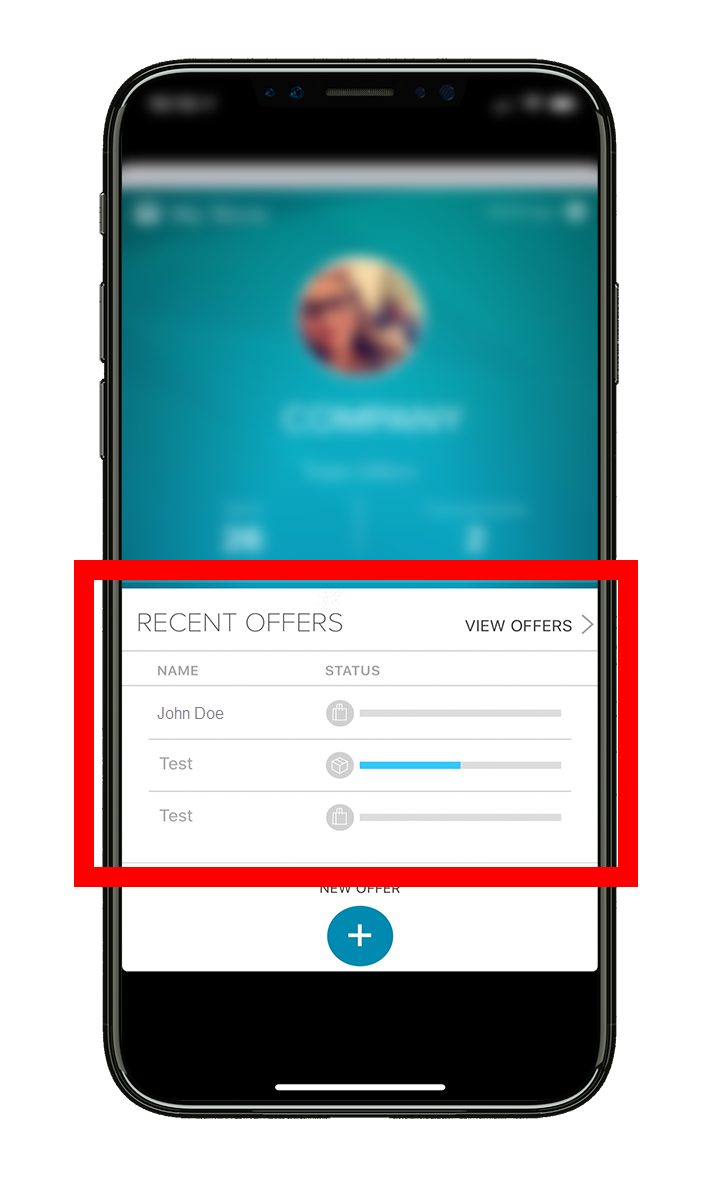My Store
- Build
- Arrow
- Programs
- Arrow
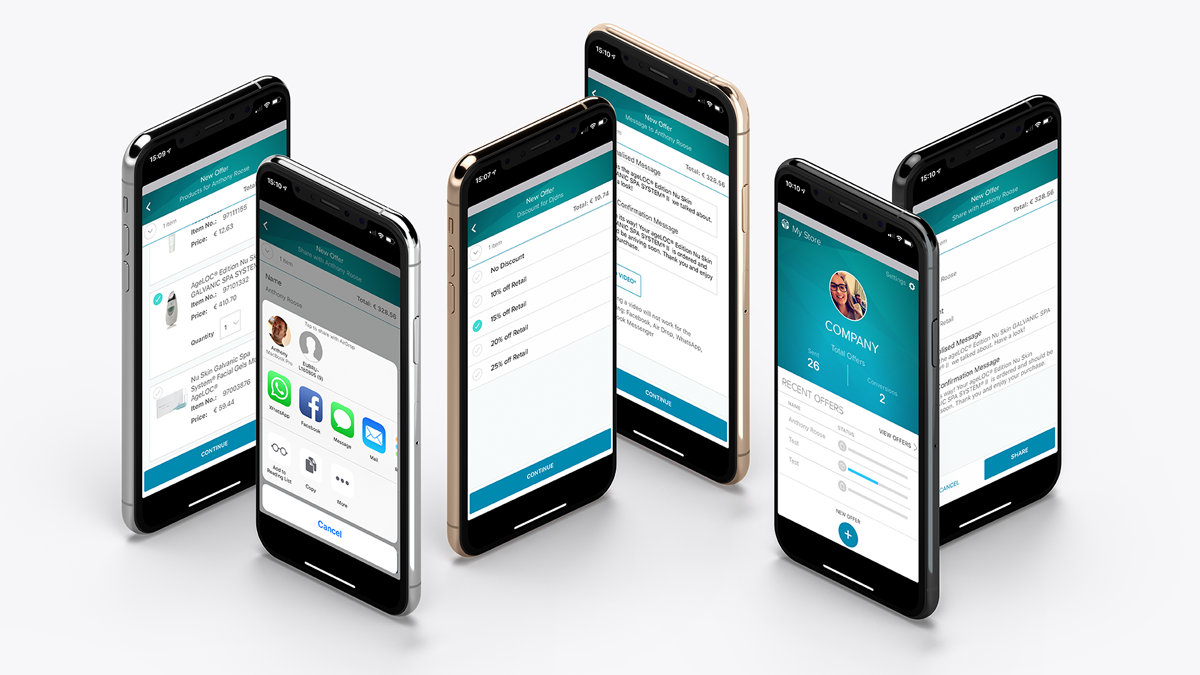
WELCOME TO MY STORE
With the My Store app, sharing the products you love has never been easier! Create and send customers or prospects customised product offers and cap it off by personalising it with your own private message – all in no time at all. Download the My Store app from the Apple Store or Google Play Store and get started!
WHAT'S NEW?
What can you expect from My Store in 2019?
- An improved Check Out page
- A sign-up option for ADR products
- A dedicated office page (right here!) with Tutorials, FAQ’s and Tips and Tricks.
GETTING STARTED
We’ve included a handy list of pre-selected products in the My Store App, all proven to be a great introduction to the world of Nu Skin. Together with your own personalised offer and invitation, your customers and prospects will discover a new way to try, buy and be delighted with Nu Skin, right in the palm of their hand.
1. INSTALL THE APP:
Download and install the My Store app from the Apple Store or Google Play Store
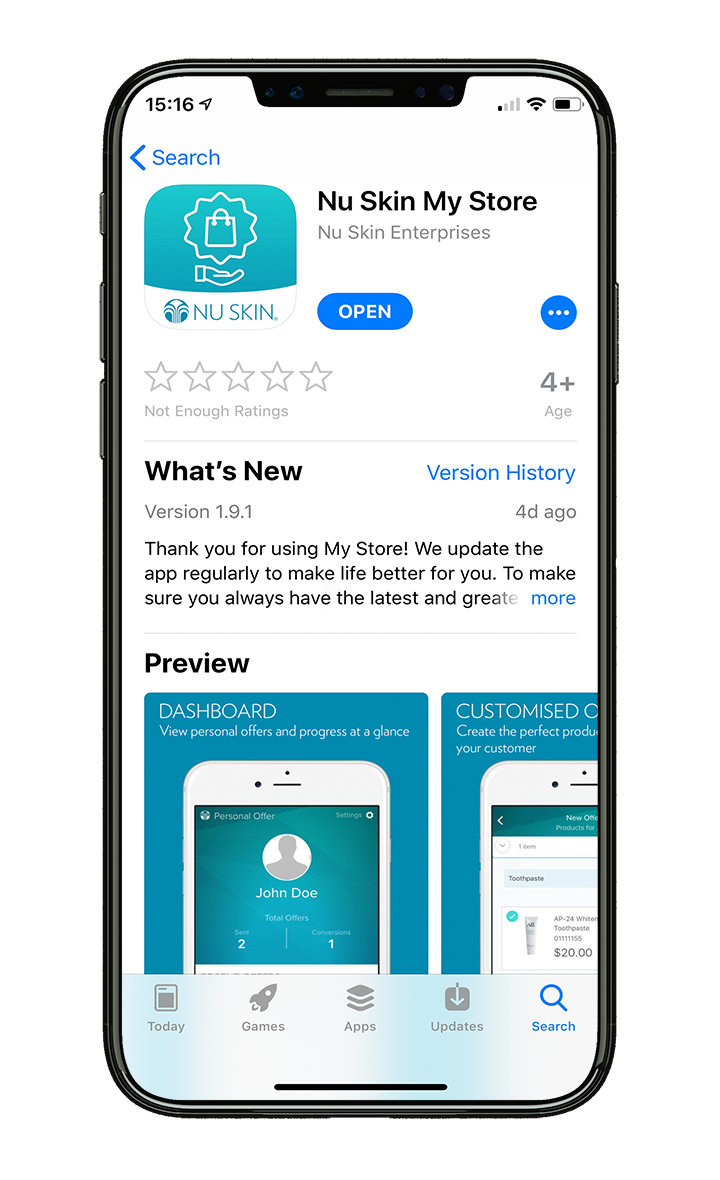
2. LOGIN:
Login with your Brand Affiliate credentials
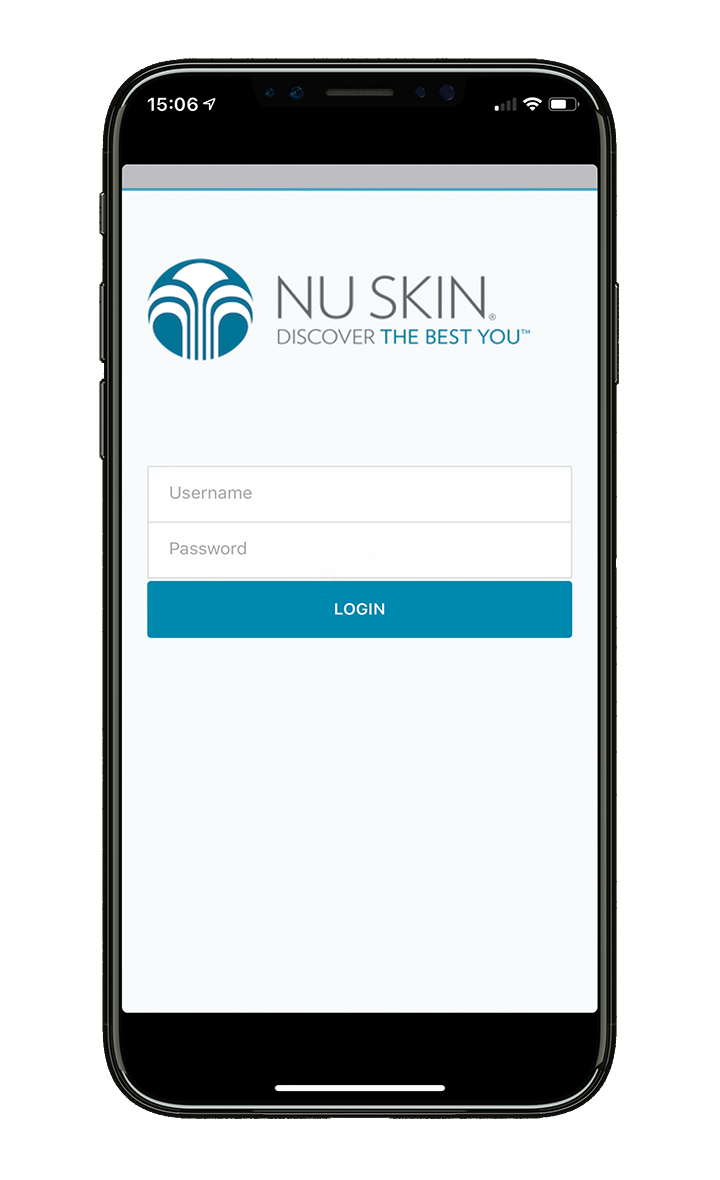
3. CREATE YOUR FIRST OFFER:
Tap the Blue circle with the plus sign
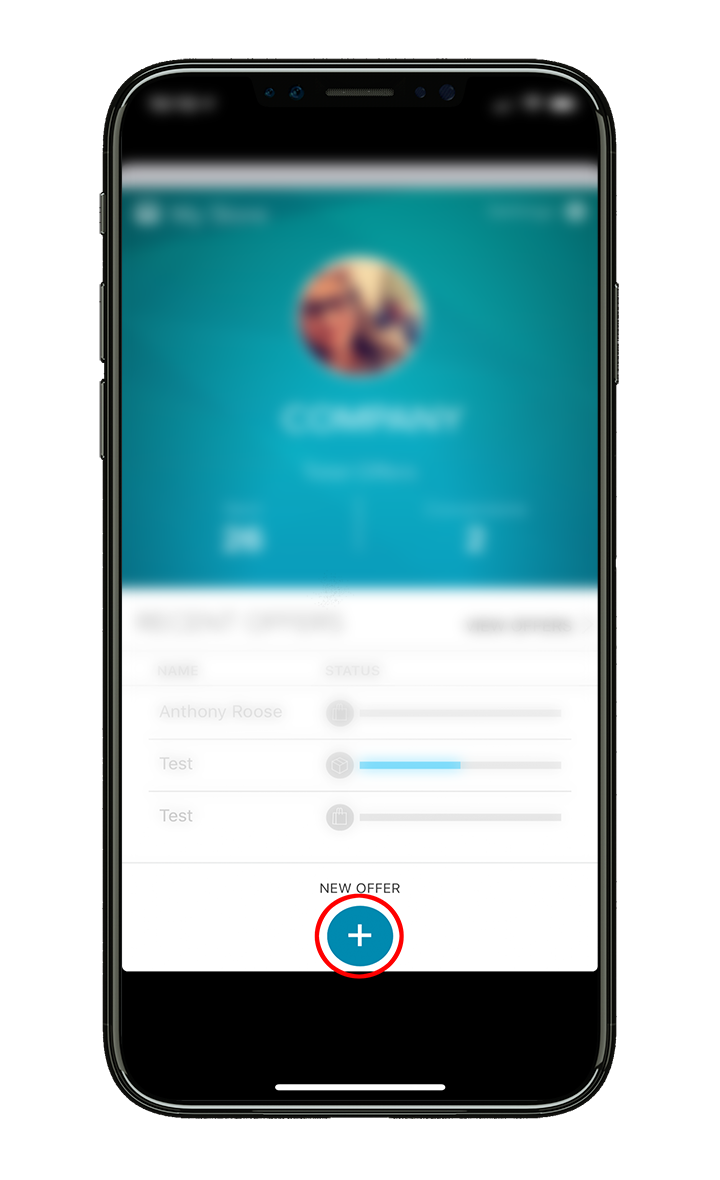
4. CHOOSE YOUR PROSPECT OR GROUP:
Assign your offer to an individual or a group
For an individual Offer (personal), add the name of the recipient
For a group offer, assign a name to the offer
Choose your Market and language
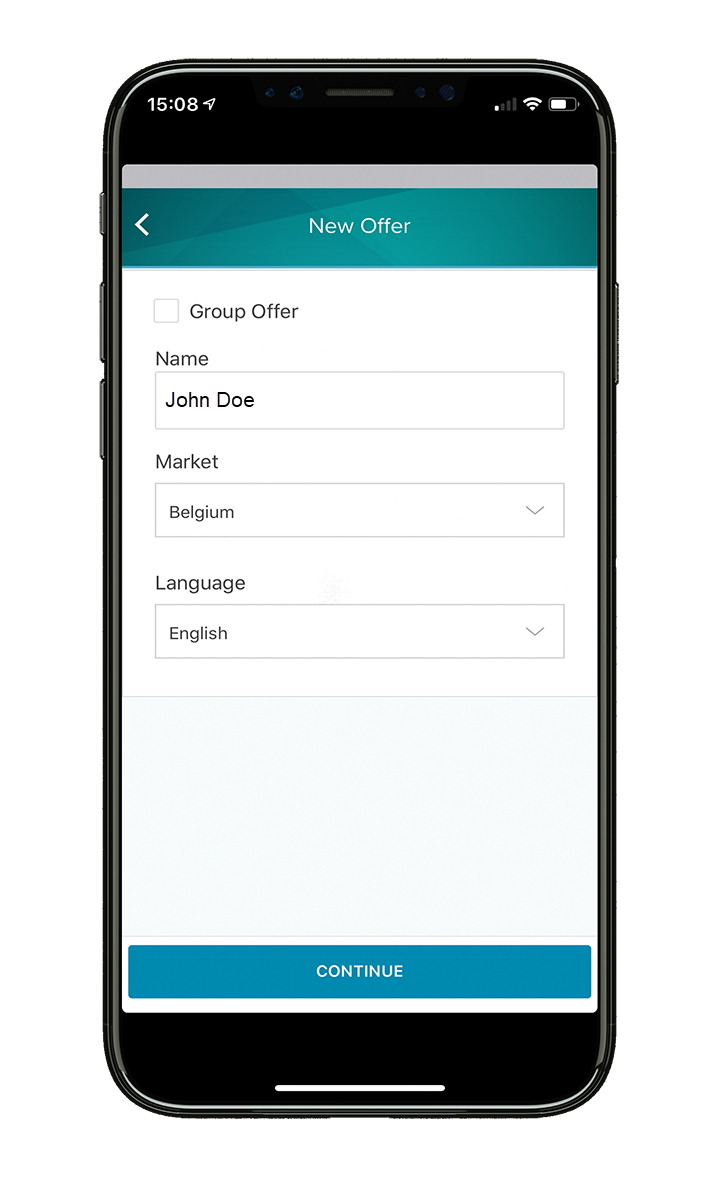
5. SELECT AND ADD YOUR PRODUCTS:
Choose one or more products presented in the product list, or search for others via the search bar
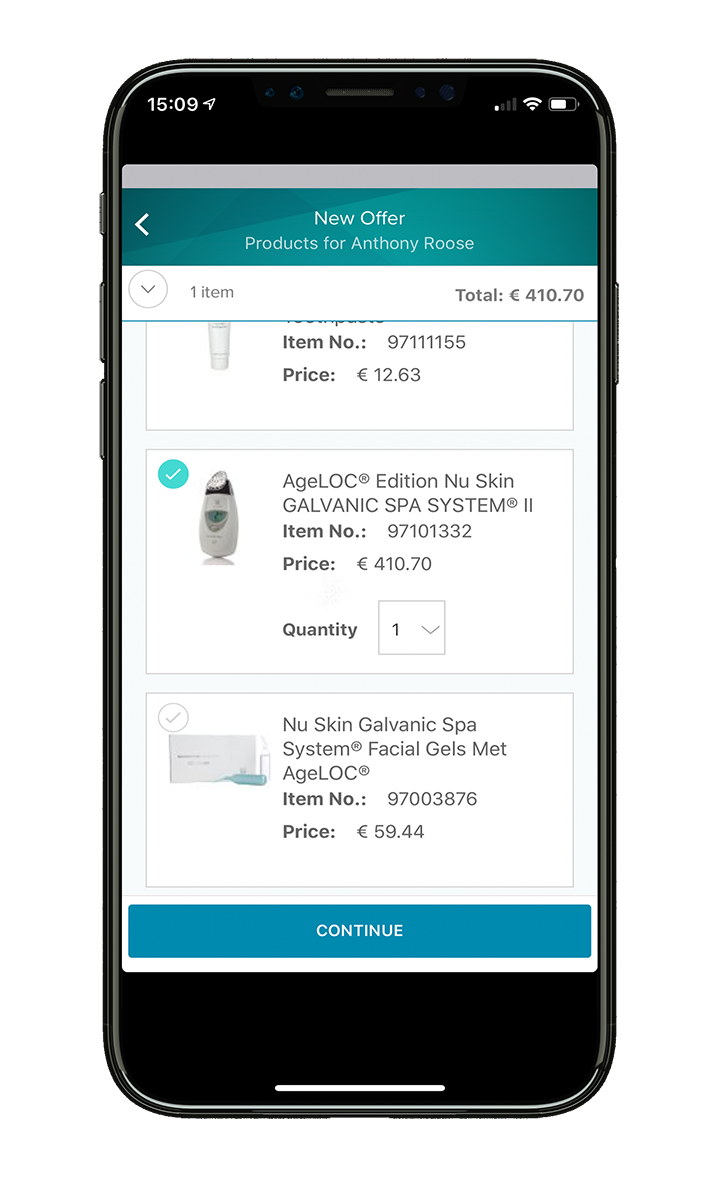
6. ASSIGN A DISCOUNT TO YOUR OFFER:
Assign a discount to your offer if you’re feeling generous
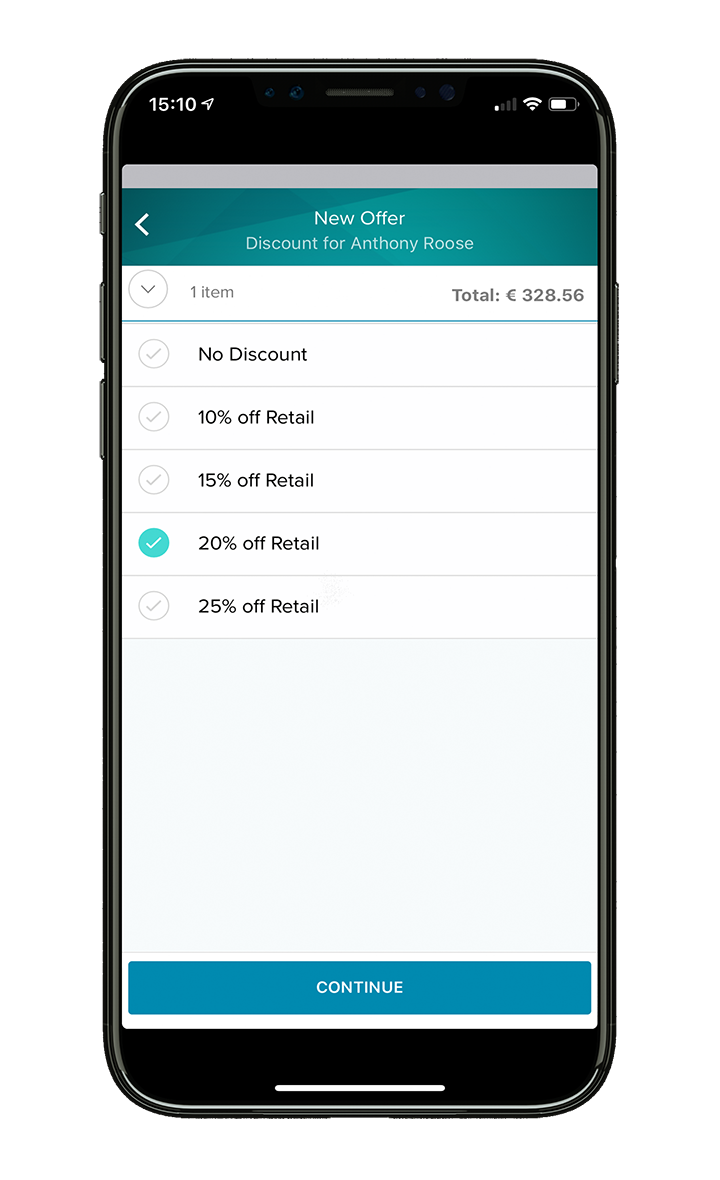
7. PERSONALISE YOUR OFFER:
Personalise your offer by adding your own message or video
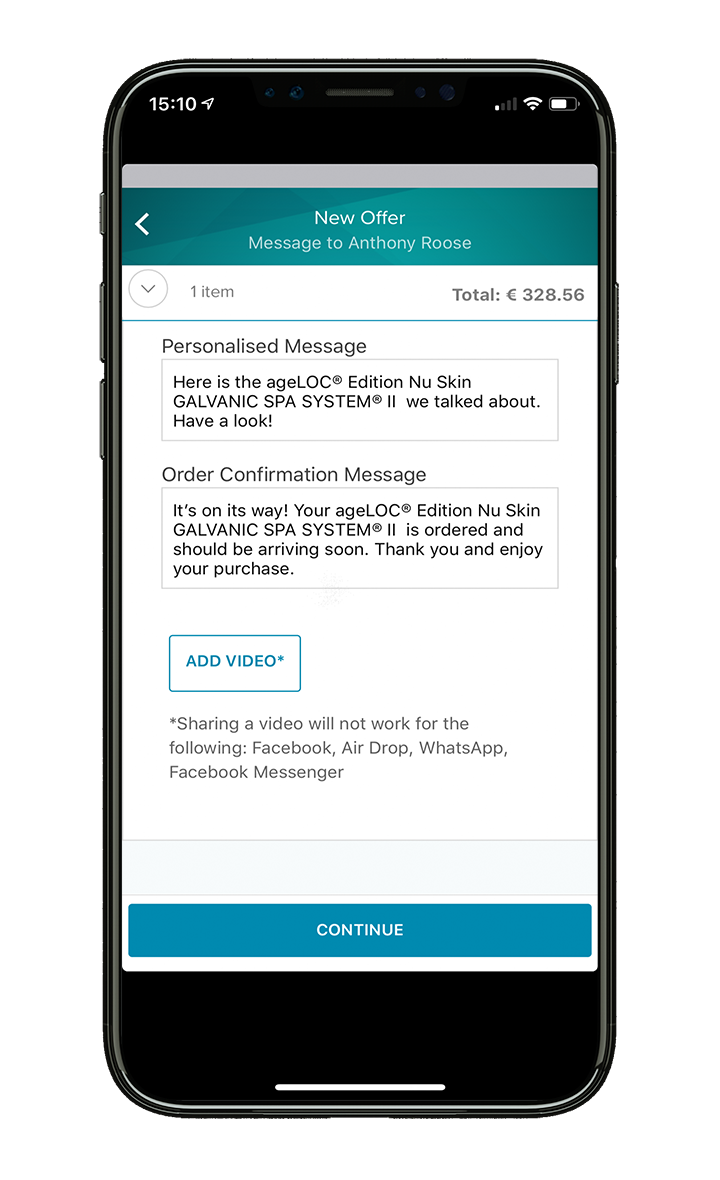
8. CHECK YOUR OFFER:
Check your final offer before you send it out
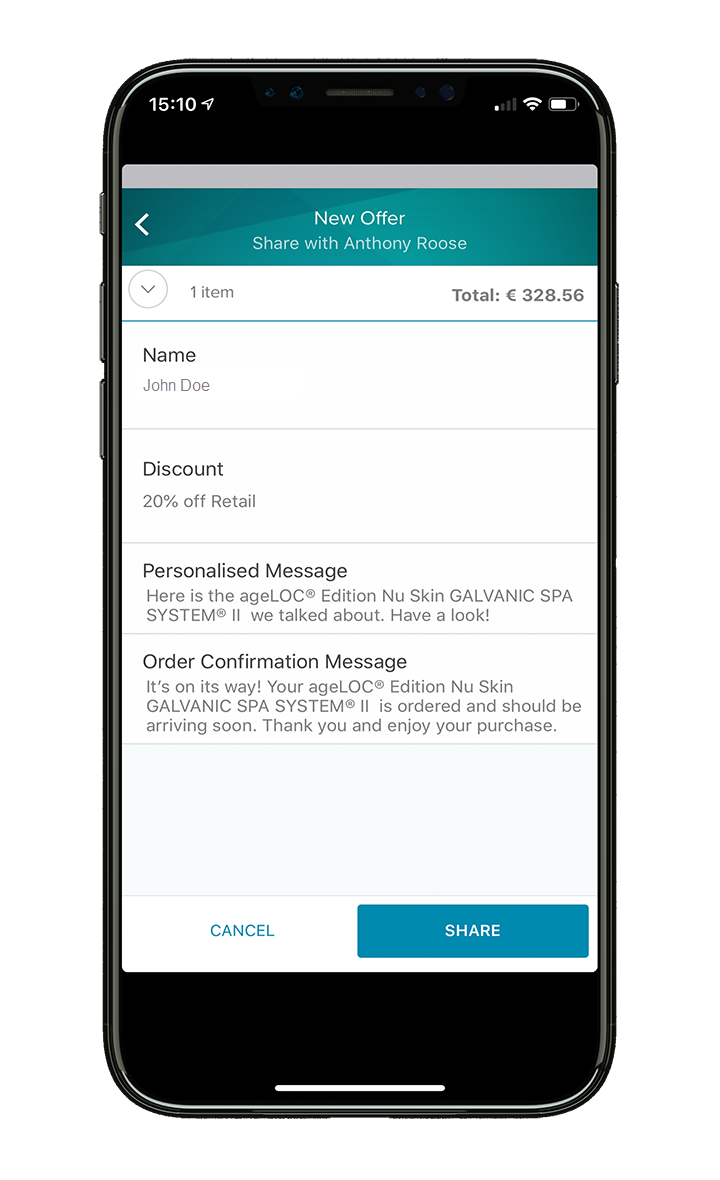
9. SHARE YOUR OFFER:
Share your offer by email, SMS, chat or on all your favourite Social Media channels.
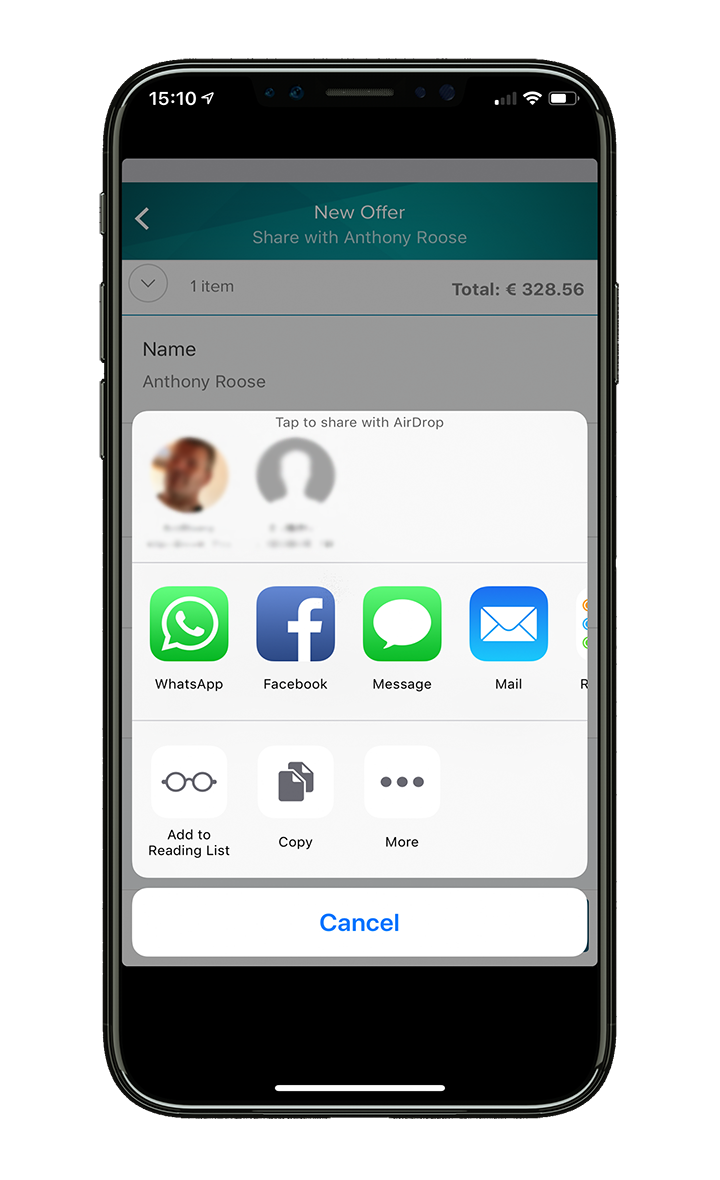
10. TRACK YOUR OFFER:
Track your offers within the app itself