Welcome
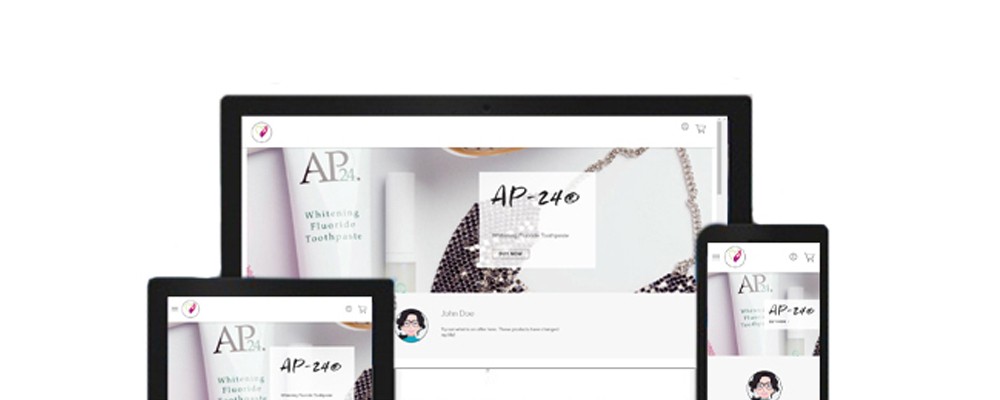
How to access My Site
My Site is a personal website that lets you bring your own unique touch to the world of Nu Skin. It might sound like a lot of work, but in truth, it’s effortless! After logging in via nuskin.com with your Nu Skin credentials, you’ll be taken through a quick setup process. There are two simple ways to make changes to your My Site. Either select the part you would like to edit on the drop-down menu or click directly on the section itself.
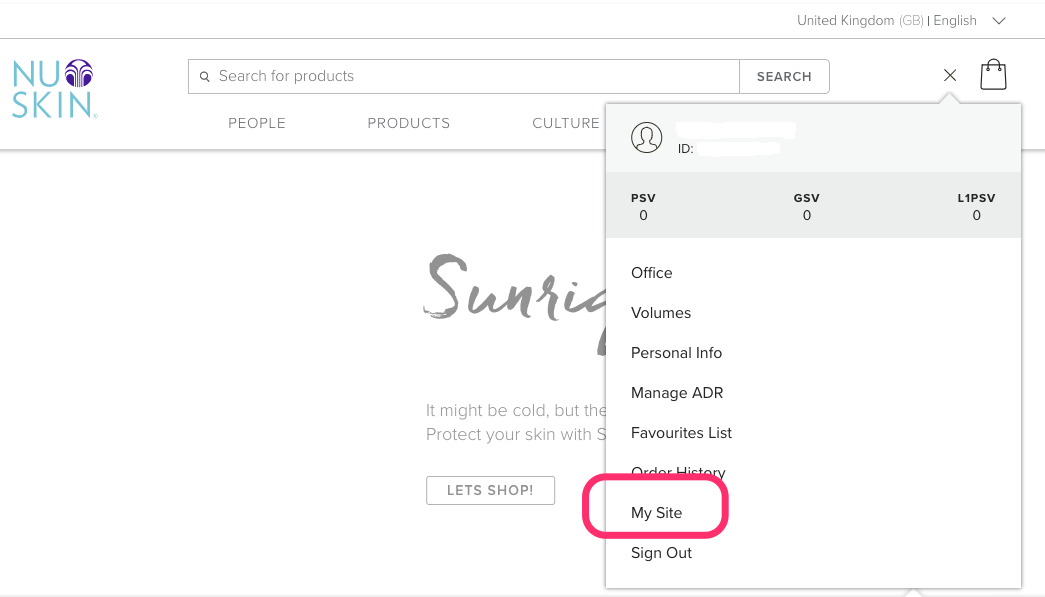
First time setup
After that, just enter your personal details, give your site a name and URL (you can change these later if you like), then press save!
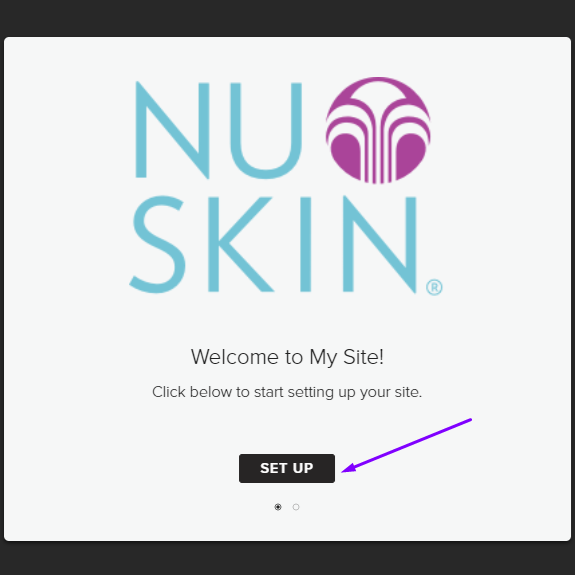
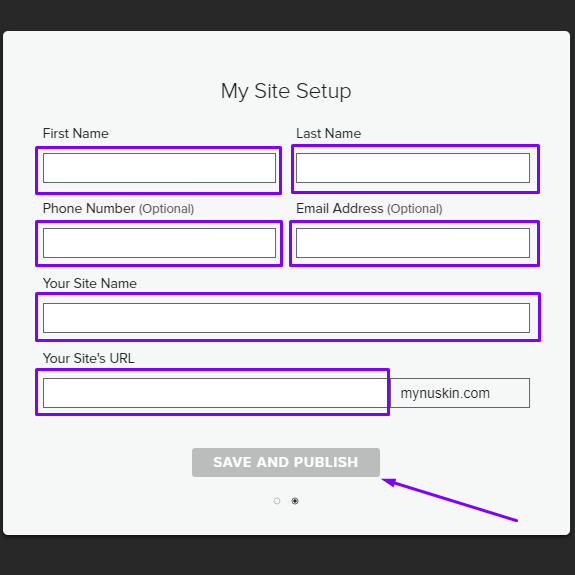
Now you know that, here’s how you can set up your My Site in just five easy steps.
Five steps to get you started
1. Create your URL
Every site needs a good name. Your URL is the first place your unique branding can be seen, so choose wisely. If you’re happy with the one you chose during setup, great! If not, here’s where you can change it.

2. Choose your market and language
This part is pretty important – it decides what language your website content will be written in. Simply select your most prominent market and pick the local language you would like to use.
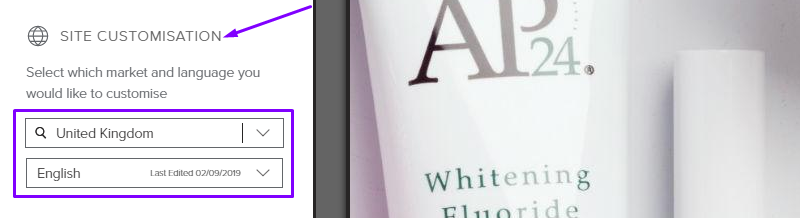
3. Brand your website
Giving your My Site a personal touch is easy and intuitive. When it comes to bringing your brand to life, there are two key sections that need your attention:
- About your site: Select the logo that represents your brand and a profile picture that lets your visitors know who you are. We recommend uploading a JPEG, PNG or GIF file. You’ll be able to crop the picture as you see fit once it’s uploaded. Once that’s done, let your visitors know all about your My Site, your Nu Skin journey, and the types of products you sell with a short introduction.
- Contact information: If your visitors are interested in buying your products, they’re sure to be interested in talking to you! Here’s where you can leave your name, contact information, and social media profiles for your visitors to see. Simple!
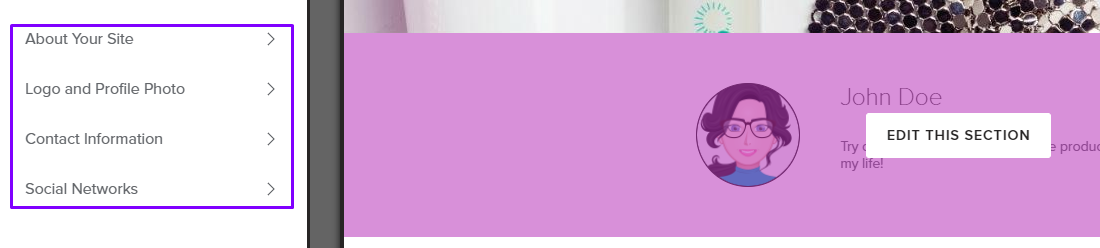
4. Define your product offers
With the entire Nu Skin portfolio at your fingertips, it’s up to you what your visitors can buy, and when. You’ll have four major decisions to make, though you can adapt and update your choices as often as you like:
- The Full Product Catalogue: Do you want your visitors to have full access to the Nu Skin product range? Or would you rather a small selection of the products you really love? It’s up to you – allowing them to see the full range will enable the search bar and category pages at the top of your My Site, and no matter what they buy, you’ll receive the full commission.
- Product banners: We’ve created a series of product banners for you to choose from. Ideal for when you want to highlight a particular product or range. Pick whichever one you like!
- Featured products: Here’s where your choices really make a difference. Select the products that are crucial to your business and put them in the spotlight or change things up for new launches or promotions. You can edit this selection as often as you like, so nothing is final.
- Bundles: Some products are just better together. If they complement each other, put them in a bundle and help your visitors add them all to their cart with one click. You can have more than one bundle at a time, so feel free to get creative!
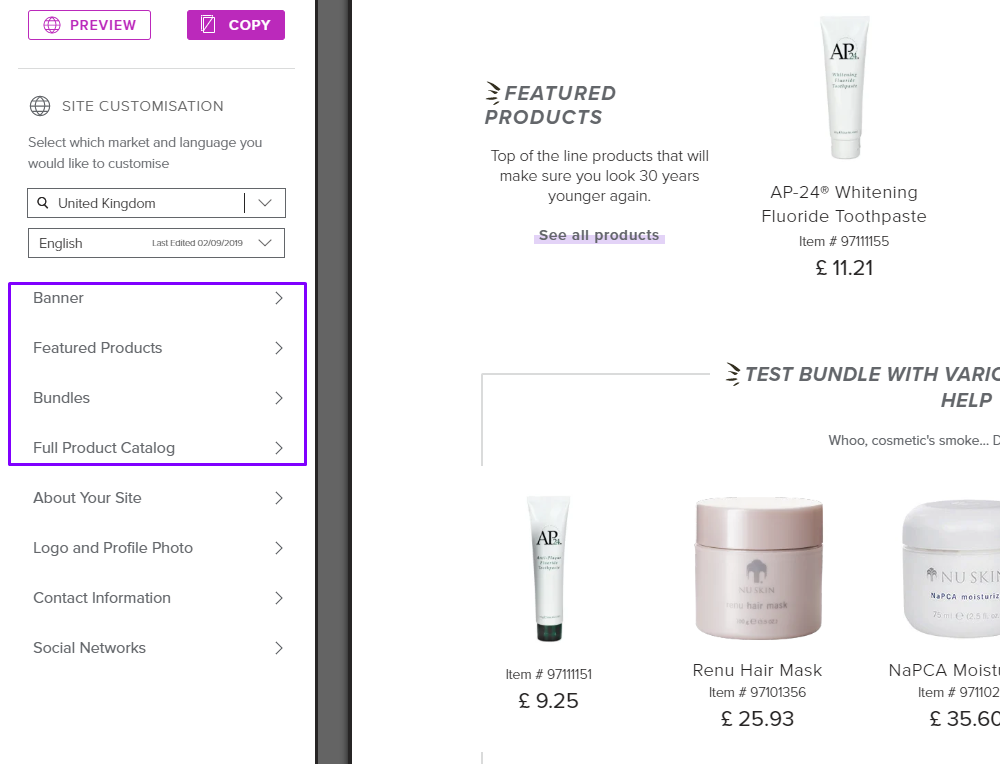
5. Preview and share
Once you’ve made your changes, it’s time for a test run. Put yourself in your visitors’ shoes by clicking the ‘preview’ button – here you can see your My Site as a visitor will on both desktop and mobile. Once you’re happy with everything, share your link through your preferred communication channels and bring your website to the world!
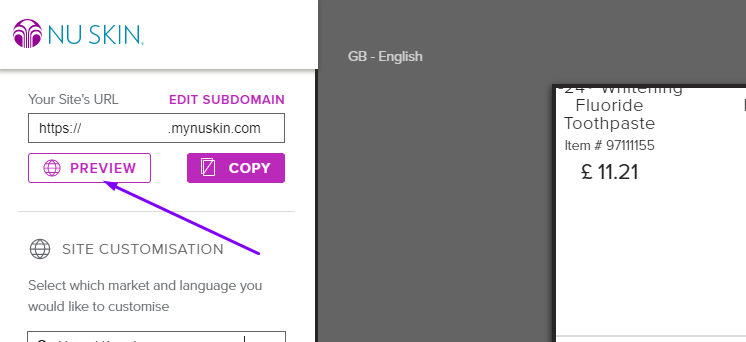
That’s it! Your My Site is ready and open for business. If you have any questions that aren’t covered in this guide, get in touch with your local Account Manager for some extra tips and tricks.